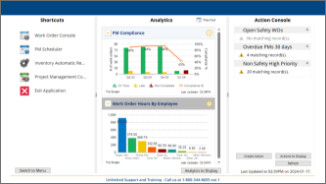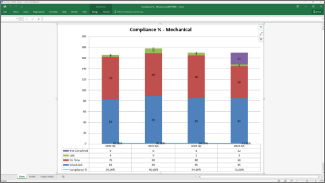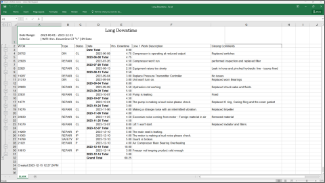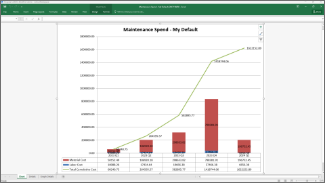Reduce Downtime and Enhance Productivity.
Manufacturing Operations
DirectLine software can be scaled for any size of company and, using our API, communicate with your existing systems and exchange data seamlessly.
In addition to the core maintenance functionality built into DirectLine, it has features designed for the specific functions needed by maintenance managers in manufacturing plants including:
Machine Specific Maintenance plans
Robust preventative maintenance planning capabilities allow you to create machine specific maintenance plans and assign equipment hierarchies. You can also tailor maintenance schedules to each machine’s unique needs.
Downtime Tracking and Analysis
DirectLine’s reporting and analysis functions have comprehensive downtime tracking capabilities to help identify the causes, analyze trends, and take corrective actions to minimize production disruptions.
Reporting and Analysis for Manufacturing Facilities
Facilitate data driven decision-making with the reporting and analysis tools built into DirectLine. Understand potential efficiencies using drill down style reports to best understand the metrics impacting your business – what you need to know about. If you need a report that DirectLine does not already have your account manager will work with you in creating a custom report to get the exact output you require.
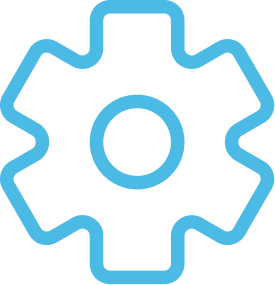
Customized To Your Exact Requirements
Custom notifications from DirectLine ensures that your team is well informed and proactive. System generated SMS test messages, emails, and phone notifications) are triggered based on your specific requirements.
We tailor your software to meet the exact requirements of your organization. Every implementation is a unique situation, so our in-house team of developers (and engineers) work with you to understand your needs and develop maintenance software that addresses your needs, workflows, and processes.